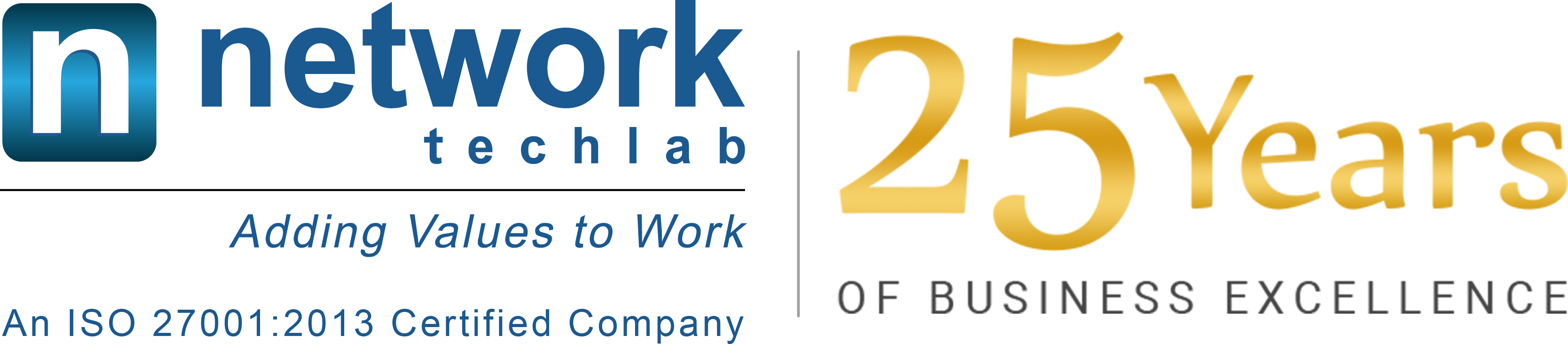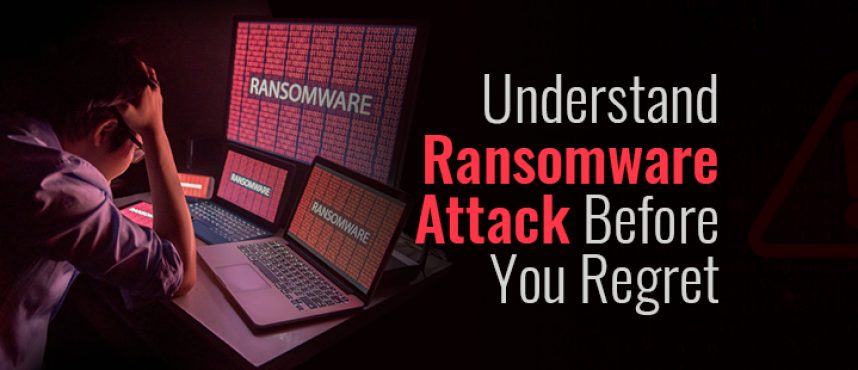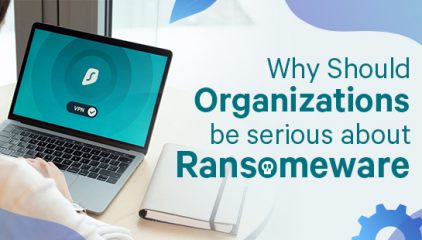Understand Ransomware Attack Before You Regret
An Overview
Ransomware is a type of malware attack in which the attacker locks and encrypts the victim’s data, important files and then demands a payment (Ransom) to unlock and decrypt the data.
Let’s understand how does ransomware work?
Ransomware is an infection that typically occurs via email spam campaigns or web attacks. Users receiving a ransomware email might infect their computer by clicking on a malicious attachment, or Users might visit a malicious web page designed to prompt the download of exploit kits taking advantage of computer vulnerabilities to install malware.
Once the attacker got the victim’s computer access then they can do the lateral movement and try to identify as many systems as possible in the network. Then once they got all the system access, they start encrypting all the files & folders and ask for a ransom to decrypt the files.
Responding Ransomware Attacks Effectively: Isolate affected systems
The Isolation systems have to be considered as the top priority. The vast majority of ransomware will scan the target network, encrypt files stored on network shares and try to sideways other systems.
Make sure you also shut your internet communication so that there will not be any C2C communication to the attacker.
Secure backups:
While backups play a crucial role in the remediation, it’s important to remember that they are not immune to ransomware. To thwart recovery efforts, many modern ransomware strains will specifically target a company’s backups and try to encrypt, override or delete them.
In the event of a ransomware incident, organizations must secure their backups by disconnecting backup storage from the network or locking down access to backup systems until the infection is resolved.
Create backups of the infected systems:
Organizations should create backups or images of the infected systems after isolating them from the network. There are two main reasons for doing so:
Prevent data loss with data protection tools available- Some ransomware descriptors contain bugs that can damage data.
Free decryption may be possible in the future – There are many free decryptors available that can be used to decrypt the encrypted data and to recover the data.
Identifying the ransomware strain:
Organizations can use free services such as Emsisoft’s online ransomware identification tool or ID Ransomware to determine which strain of ransomware attack, they have been impacted
These tools allow users to upload a ransom note, a sample encrypted file and the attacker’s contact information and analyze the data to identify which ransomware strain has impacted the user’s files. It also directs the user to a free decryption tool if one is available there.
Deciding whether to pay the ransom or not:
This is a very important step for an organization because in case if all the data has been encrypted along with backup files, then organizations need to be started with zero data.
At this point, an organization has to think about whether to pay the ransom and get all the data recovered or they want to take risks to start from zero data.
Also, if the organization plans to give the ransom, they also need to make sure to investigate and make sure to implement all the Cyber Security solution required to avoid this kind of situation in the future.
At Network Techlab, one of our Cyber Security experts says “Traditional legacy, Modern firewall protection systems are still limited with their capacities” Bad Attackers are using new and sophisticated attack techniques so that they will able to evade perimeter protection. We observed more than 80% of Disruptive attacks that are using DNS for command-and-control. Data theft is taking place, without doing changes in the infrastructure.
Want to know, how can you protect your data from ransomware? Here are our Cybersecurity Solution portfolio that enables your security team to provide better security to your users and improve on the security posture of your organization.
For more details, feel free to get in touch
Email at – info@netlabindia.com
Phone: +91-8879004536