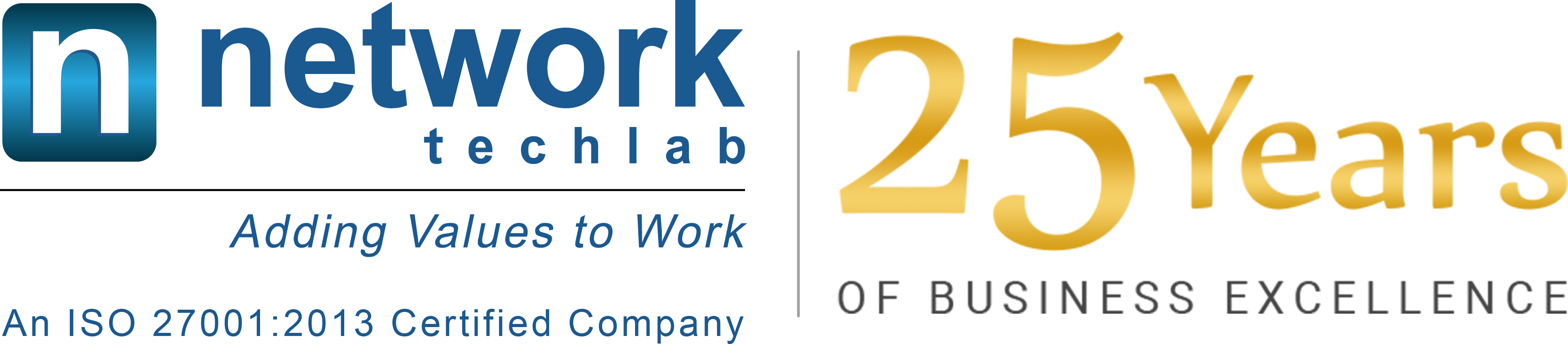Mobile Device Management
Mobile device management (MDM) is a type of security software used by an IT department to monitor, manage and secure employees’ mobile devices that are deployed across multiple mobile service providers and across multiple mobile operating systems being used in the organization.
Mobile device management software is often combined with additional security services and tools to create a complete mobile device and security Enterprise Mobility Management solution.
Mobile Device Management Solutions
Most mobile device management solutions provide organizations with end-to-end security — meaning the mobile apps, network and data used by the mobile device (in addition to the mobile device itself) are managed by an organization’s IT department with a single mobile device software product.
Some enterprise MDM solutions combine mobile security and expense management in a single product. Depending on the vendor and what specific features it supports, you can typically expect mobile device management software to contain some or all of the following features: management and support of mobile applications, mobile policy management, inventory management, security management and telecom service management.
How mobile device management works?
Mobile device management relies on endpoint software called an MDM agent and an MDM server that lives in a data center (either on premises or in the cloud).
IT administrators configure policies through the MDM server’s management console, and the server then pushes those policies over the air to the MDM agent on the device. The agent applies the policies to the device by communicating with application programming interfaces (APIs) built directly into the device operating system.
Similarly, IT can deploy applications to managed devices through the MDM server.
Mobile device management software emerged in the early 2000s as a way to control and secure the personal digital assistants and smartphones that business workers began to use. The consumer smartphone boom that started with the launch of the Apple iPhone in 2007 led to the “bring your own device trend”, which fueled further interest in MDM.
Modern MDM products support not only smartphones but also tablets, Windows 10 and macOS computers and even some internet of things devices. The practice of using MDM to control PCs is known as unified endpoint management.
Common mobile device management features include:
- Device inventory and tracking;
- App distribution and/or an enterprise app store;
- Remote wipe;
- Password enforcement;
- App whitelisting and blacklisting;
- Data encryption enforcement.
There are plenty of other features depending on which MDM product is chosen:
Policy Enforcing: There are multiple types of policies which can be enforced on MDM users.
- Personal Policy: According to corporate environment, highly customizable
- Device Platform specific: policies for advanced management of Android, iOS, Windows and Blackberry devices.
- Compliance Policies/Rules
- VPN configuration
- Application Catalogue
- Pre-defined Wi-Fi and Hotspot settings
- Jailbreak/Root detection
- Remote Wipe of corporate data
- Remote Wipe of entire device
- Device remote locking
- Remote messaging/buzz
- Disabling native apps on device
- Some Kiosk software features