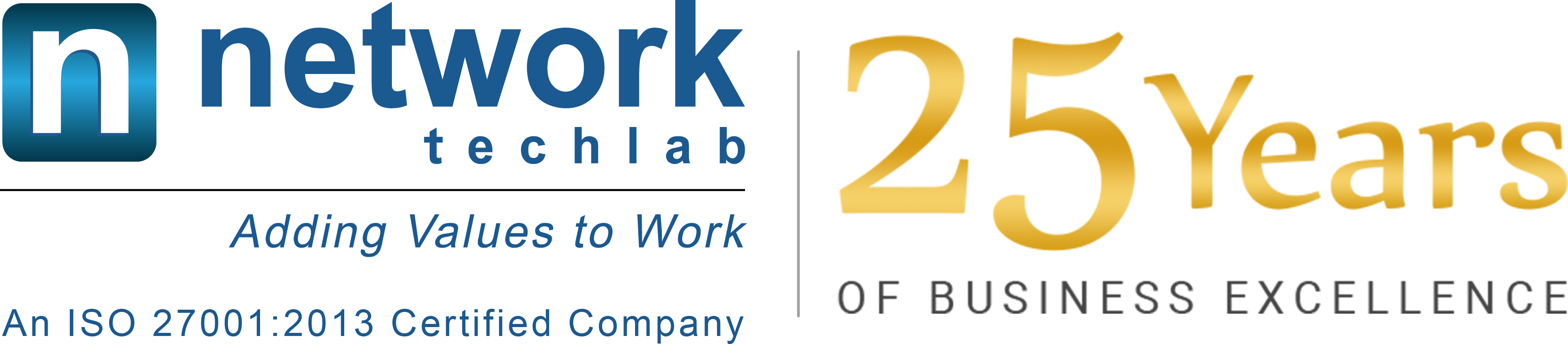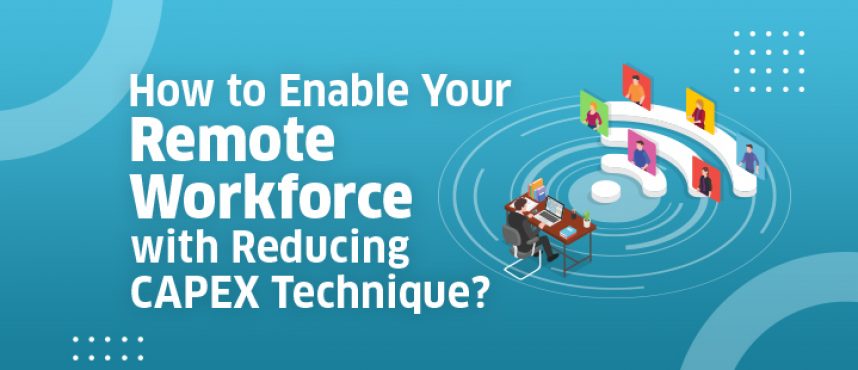How to Enable Your Remote Workforce with Reducing CAPEX Technique?
COVID-19 is a proven chapter for all of us, in multi-folds. In order to practice a physical distancing or even to self-isolate almost every organization has adopted remote working and it’s been now from Luxury to necessity. However, preparedness for the remote working scenario was a challenging situation for IT managers and Internal IT Divisions. It wasn’t an easy task and definitely comes with exceptional cost and infrastructure requirements for the enterprises.
Your team can be productive, only if they have the right tools in order to do their tasks effectively. Even if the productivity rate is good enough in the office premises that might get impacted when they aren’t working from the office. This comprises of more reasons, but infrastructure facility is one of them. To support remote working facility many have introduced the BYOD concept that helps to reduce the cost but security wasn’t handled critically in this.
Here we will be discussing how to set up a secured remote working experience for your remote workforce that is too with a reduced CAPEX investment.
Network Techlab brings you a cloud-based virtual desktop that can act as a replacement for a traditional desktop you are using. A workspace can be available as a bundle of operating systemin, compute resources, storage space and software applications that users are required to perform their daily task. Workspaces are groups of windows used over a desktop. You can create multiple workspaces as needed which becomes a virtual desktop in the world of VDI technology. Workspaces are important and help to reduce the clutter and make the desktop easier to navigate. Workspaces can be used to organize your work.
To save your time you can use Amazon Workspaces with a provision in Windows or Linux-based desk desktop just in minutes. You can scale as per your need and add thousand of desktops connected over a globe. Amazon WorkSpaces is deployed within an Amazon Virtual Private Cloud (VPC), and no user data is stored on the local device.
Why Amazon Cloud-Based Virtual Desktop works Best?
Easy to get started
It’s incredibly easy to get started. You can have your first WorkSpace up and running in a matter of minutes. You need no hardware, storage or networking and it’s easy to connect WorkSpaces to your existing directory. There are a range of tools for managing apps and a simple web interface and that’s all the setup that is needed.
Scalability
Global scalability is built into the system. You can add WorkSpaces in other regions of the world with a few clicks of a mouse. Provisioning servers, networking, storage, etc. suddenly become Amazon’s responsibility.
No upfront capital
No upfront capital at all is required. You pay very reasonable monthly prices, which are made possible by Amazon’s economies of scale. When you look at the true total cost of ownership, you’ll see that neither of the other options can come anywhere close to the affordability of WorkSpaces.
Accessible from anywhere
WorkSpaces is accessible from anywhere you have an internet connection, and from a wide range of devices. From PC to tablet, Chromebooks, even a modern web browser. WorkSpaces is built with mobility and global reach in mind.
Performance
Finally, when it comes to performance, WorkSpaces finally checks all the boxes, including multiple hi-res displays, fluid video and audio playback, and low latency for accessing your cloud-hosted applications. Every user gets their own server hardware and if there is a subset of users who need more horsepower, you can easily configure give them more RAM, CPU, and GPU resources to make them happy.
In the end Remote Workforce can be able to get no. of benefits from the Virtual PC and enterprises can save a lot more on the IT Maintainance and Hardware cost. Let us know if you need any support in deploying virtual pc at your organization.
For more information / to get a free trial contact us today.
M: +91-8879004536 | E: info@netlabindia.com