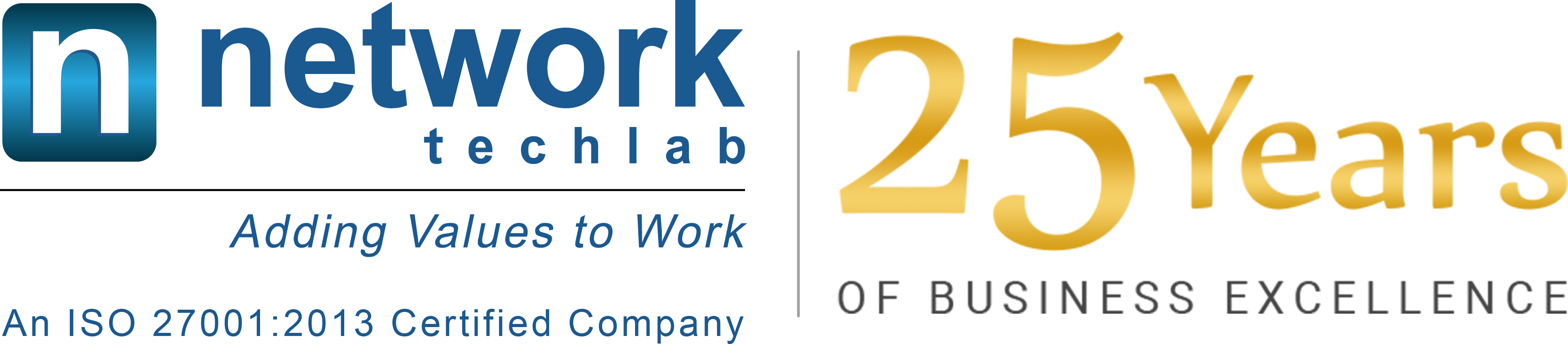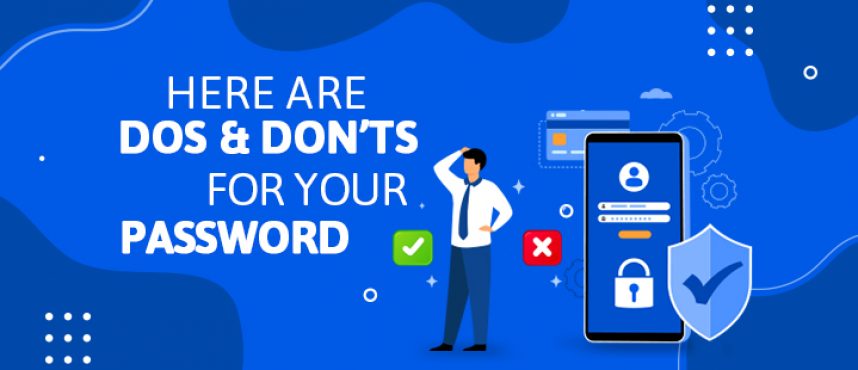Here are Dos and Don’ts for your Password
Dos and Don’ts for your Password
A word is nothing however a technique of authentication, in order that associate application will validate that a user is really themselves. There are three sorts of ways in which to certify a user. information primarily based, Possession based and Inherence. These are severally what you know, what you own and who you are. information based will be either static or dynamic. the great previous password falls within the 1st class of knowledge-based authentication method, of the static kind. By itself, a password may be a weak critic and additionally it can be simply taken by phishing, malware, keyloggers, knowledge breaches, shoulder surfing, and the classic brute force guesswork attacks.
It could be exciting to observe that have been 24 billion stolen usernames and passwords determined at the darkish net. There are eight billion human beings on this world. So, simply the sheer length of compromised credentials being three instances the quantity of human beings in this earth need to makes us assume two times approximately the safety of the passwords we use. The extra exciting snippet to observe is that once a protection company known as Lookout posted the pinnacle 20 maximum not unusualplace passwords there have been no surprises out there. The maximum usually used passwords protected a chain of 1111111s, diverse substrings of 123456789 of diverse lengths and the word ‘Password’ itself! One statistics take a look at confirmed that 123456 become used by (maintain your breath) 23 million users! And, so, in case you aleven though that the maximum apparent however trivial password should conceal in simple sight, don’t forget that hundreds of thousands of different human beings concept so too.
In today’s blog post of “Do’s and Don’ts for your Password”, we will have look at some interesting
Don’ts:
Do not use obvious passwords such as password123, strings of numbers or letters, or other common strings and popular words. These are very easy for scammers to crack
Never, and I repeat for emphasis, never use pet surnames, cell phone numbers, or other personally identifiable information (PII) in your password. This doubles the risk if your PII has already been compromised.
Never switch versions of the same password, they are easier to crack.
For example, if you use AirIndia1 for one app, don’t use AirIndia2 in another app, or worse, use Apple_fb on Facebook etc. Also, don’t recycle passwords by reusing old passwords for the same or another application.
Don’t store your passwords in a browser. Some people save their passwords in their browser by clicking the “Remember me” pop-up window. This is especially dangerous if you use a public computer.
Also, you should only use your personal device to log in to personal accounts. However, you should never keep a list of passwords on your device. Accounts compromised. You can completely disable the “Offer to save passwords” option in Chrome.
Never give your password to anyone you really trust. And if so, never text or share digitally. Don’t let anyone socially engineer you into giving out your password, no matter what you say. Even your bank will never ask for it!
Don’t use any recognizable or obvious keyboard patterns like qwerty or asdfgh, or repeated letter sequences.
Do’s:
Do extrade your passwords frequently as a minimum as soon as each ninety days is probably an awesome concept. And an less complicated manner to do this is to set an alert to replace them on a normal cadence.
Always upload a unique character (or symbol, punctuation or number) or why now no longer even of them on your in any other case normal password. For example, right here’s a trick to make it smooth to recollect. If your modern password is mumbaicentral you may simply extrade it to mumb@icentra@l and it’s miles exponentially tougher to crack. • Use random or nonsense phrases in place of dictionary phrases even though they’re combined up with symbols example ‘B00k$hop’.
Spelling phrases incorrect also can be a remarkable manner to feature complexity, so that you can recollect it, and yet, it is able to fly below the radar consisting of RobinHud in place of RobinHood.
Always use precise passwords throughout packages, especially for touchy banking and charge web sites and different web sites that keep touchy PII data approximately you.
Make your passwords lengthy this is one with as a minimum 12 to fifteen characters, with a aggregate of upper-case letters, decrease case letters, numbers and symbols. This can be a sentence which you would possibly recollect without difficulty for example “I@mG0ingf4sleep”. The longer the string the better.
Always activate multi aspect authentication it’s usually an awesome concept to layer your authentication with some other technique consisting of OTP, in order that even when you have been phished to your credentials the fraudster will probably now no longer additionally have get right of entry to on your phone. Multifactor authentication also can be executed with a few authenticator apps consisting of Microsoft or Google Authenticator, however in my enjoy maximum web sites and packages in India have best the OTP option. The properly aspect is in contrast to OTP those apps aren’t connected on your SIM and therefore now no longer prone to SIM swap, SMS forwarding and such attacks. However, they’ll have restricted use instances relative to OTP, today.
Here is a superb one to have up your sleeve. Utilize a password supervisor forexample LastPass, Dashlane, Apple’s Keychain, Google’s password supervisor etc. These can be devoted password managers just like the former or browser primarily based totally just like the latter. It might also additionally appear absolutely not possible to tick all the such a lot of above containers and right here is in which a password supervisor may be a available utility. A password supervisor is sort of a vault which correctly encrypts all of your passwords correctly and shops them withinside the password supervisor’s server/cloud that you may get right of entry to with a unmarried grasp password. Many provide functionalities together with however now no longer restricted to password era of lengthy complicated passwords, syncing of passwords throughout limitless gadgets and Two aspect Authentication (2FA) as well, whilst operating throughout maximum gadgets and browsers. Do use a reputed one and maintain your app and pc as much as date. I use Google’s password supervisor due to the fact I locate it handy and its free. But recollect even password managers are acknowledged to were compromised just like the maximum latest breach of LastPass. However, they maintained that even they themselves do now no longer have get right of entry to to a customer’s grasp password.
Always take a look at in case your passwords are vulnerable or were compromised. Most folks that use Google Chrome can without difficulty do that via way of means of clicking on Settings. Go to the Privacy and Security tab. In the Passwords sub-menu in case you click on at the Review button, you may see the total listing of compromised and vulnerable passwords. It is suggested which you extrade those. • And ultimate however now no longer the least usually use the onscreen keyboard whilst getting into passwords instead of the bodily keyboard to skip any capacity keyloggers.
In nutshell, it’s important to consider your passwords serious rather than a just another person’s name, birth date or so on. Network Techlab provides cyber security solutions for large enterprise and SMB companies learn more about our cyber security and MFA solutions here.