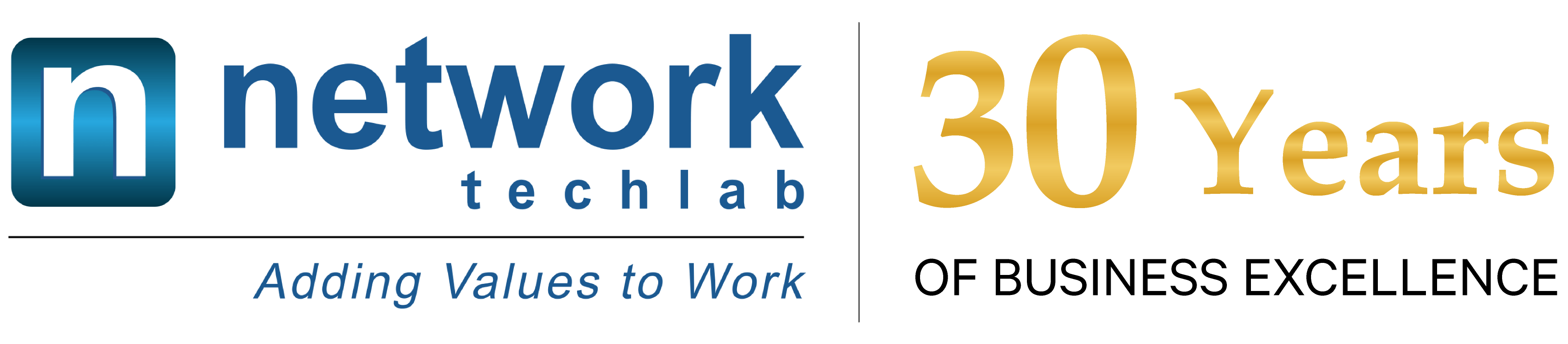Avoid These 4 IaaS Traps: AWS-Proven Tactics for Cost, Security, and Scale.
Before you dive into configuring virtual machines or picking a provider, imagine you’re about to build a high-rise skyscraper on rented land. You’d insist on rock-solid foundations, iron-clad contracts, cost controls, performance guarantees, and an exit plan if the landlord changes the rules.
Implementing Infrastructure as a Service (IaaS) is no different. In this post, you’ll learn four critical considerations: security and compliance, cost management, performance and scalability, and vendor strategy, that will turn your cloud “skyscraper” into a resilient, cost-efficient, future-proofed asset.
1. Fortify Your Foundations: Security & Compliance
Cloud misconfigurations were implicated in 82% of data breaches in 2023—treat security as your top priority, not an afterthought.
- Zero-Trust Identity Controls: Use AWS Identity and Access Management (IAM) to enforce multi-factor authentication (MFA) and least-privilege roles to reduce unauthorized access risk.
- Encrypt Everything with AWS: Use AWS Key Management Service (KMS) for Data encryption at rest and enforce TLS 1.2+ for in transit encryption to thwart snooping and check GDPR/PCI boxes.
- Continuous Compliance Monitoring: Automate audit trails and policy checks with tools like Amazon GuardDuty, Security Hub, or AWS Shield to stay audit-ready for HIPAA, GDPR, or PCI DSS.
- Disaster Recovery Drills: Regularly test backups and failover procedures. According to a survey, 80% of firms admit they haven’t tested their cloud DR plans.
Pro Tip: Treat your IaaS provider as a partner in security. Review their shared-responsibility model and insist on Business Associate Agreements (BAAs) if you handle regulated data.
2. Keep Your Wallet Happy: Cost Management & Optimization
Uncontrolled cloud bills plague most of the companies, who exceed budgets most months.
- Gain 360° visibility with AWS cost tools.
– AWS Cost Explorer gives you interactive charts of usage and spend trends, so you can spot a sudden CPU cost spike or data‑transfer surge at a glance.
– AWS Budgets lets you set thresholds (e.g. “80% of monthly budget”) and trigger alerts or even automated Lambda actions when you’re approaching limits.
– AWS Trusted Advisor continuously scans for waste idle EC2 instances, orphaned EBS volumes, under‑utilized RDS and recommends clean‑up steps to shave off unnecessary charges.
- Right-size automatically with Compute Optimizer.
AWS Compute Optimizer analyzes your historical CPU, memory, and network metrics and delivers precise instance‑type recommendations. If your t3.large web server idles at 10% CPU, it might suggest t3.medium instantly cutting your compute bill without any risk to performance.
- Commit smartly with Savings Plans & Spot.
– Savings Plans (the evolution of Reserved Instances) offer up to 70% off on‑demand rates across EC2, Fargate, and Lambda, automatically applying to any matching usage—no more wrestling with specific reservations.
– EC2 Spot Instances let you run fault‑tolerant or batch workloads at up to 90% off on‑demand prices. Combine a baseline Savings Plan for steady traffic with Spot for spikes, and watch your compute costs drop dramatically.
- Mind your data egress.
Data‑transfer fees can stealthily eat 5–10% of your cloud budget. Use VPC endpoints, peering, or AWS Direct Connect to avoid Internet egress charges between services or regions. For content delivery, front your origin with Amazon CloudFront or S3 Transfer Acceleration to reduce per‑GB costs.
- Embrace hybrid where it makes sense.
Not every workload needs to live fully in the cloud.
– AWS Outposts extends AWS infrastructure on‑premises—ideal for latency‑sensitive or data‑sovereignty use cases—without duplicating your hardware footprint.
– AWS Storage Gateway gives you local cache volumes that transparently tier to S3 or Glacier, so you only pay for long‑term storage in AWS.
– Cost Hack: Tag every resource with project and owner metadata. Monthly tag-based chargeback makes teams accountable and reduces “zombie” resources.
3. Elevate Performance & Resilience: Architecture & Scalability
Your IaaS should be as flexible as it can be—stretching under load and snapping back when the spike passes.
- Smart Load Balancing & Edge Delivery
Deploy an Elastic Load Balancer (ELB) to distribute traffic evenly across healthy instances, automatically absorbing spikes without manual intervention. Pair it with Amazon CloudFront (CDN) at the edge to cache static assets, this slashes latency for users and offloads origin servers for dynamic requests.
- Intelligent Auto‑Scaling
Define scale‑out/in rules based not just on CPU, but on latency or application‑level KPIs. Test those policies with AWS CloudWatch Synthetics or AWS Performance Insights to verify your database tier scales under load.
- Well‑Architected Multi‑AZ Blueprint
AWS’s Well‑Architected Framework deploys your web, app, and database layers across multiple availability zones with automated failover. Use asynchronous replication for databases so if one AZ falters, the others keep your users happily connected.
- Continuous Benchmarking & Observability
Instead of one‑off load tests, make performance checks part of your routine. Stream logs and metrics into CloudWatch, set alarms on any strange latency or error jump, and let canaries run every hour. This way, you spot issues before they ever affect your customers.
Architecture Note: Think of zones as earthquake-proof compartments—if one fails, the rest stay standing.
4. Maintain Freedom of Movement: Vendor Selection & Lock-In Prevention
Loss of flexibility can cost you leverage and innovation speed.
- Discovery & Migration Planning
Kick off any move with AWS Application Discovery Service or AWS Migration Hub to inventory on‑prem systems, map interdependencies, and model costs. These tools give you a data‑driven migration plan—so you know exactly what to lift, shift, or refactor. - Cloud‑Agnostic Abstractions
Containerize with ECS/EKS or define infra with Terraform so your workloads live behind APIs, not locked into proprietary SDKs. This lets you redeploy to another cloud or on‑prem Kubernetes cluster with minimal code changes. - Data Exit & Transfer Strategies
Even as AWS boasts the world’s largest cloud footprint, plan your exit: use AWS DataSync for continuous bulk transfers, or AWS Snowball appliances for petabyte‑scale migrations off‑cloud. Test your export workflow early—ensuring you can retrieve your data in open formats (Parquet, ORC) on demand. - Multi‑Cloud with Purpose
If you choose a multi‑cloud path, keep AWS as your anchor (global regions, mature services) while running niche workloads elsewhere. But always codify an exit clause: contractual guarantees for data deletion or return in standard formats, so no provider can “hold your data hostage.”
Exit Clause: Insist on contractual terms that guarantee data deletion or return in a usable format.
Building on rented infrastructure demands the same rigor as owning your own data center. By securing your cloud perimeter, mastering cost controls, architecting for performance, and preserving vendor neutrality, you’ll enjoy all the agility of IaaS without the hidden risks. Now: sketch your migration plan, run a pilot in one region, and apply these four considerations to make your cloud journey smooth, safe, and successful.