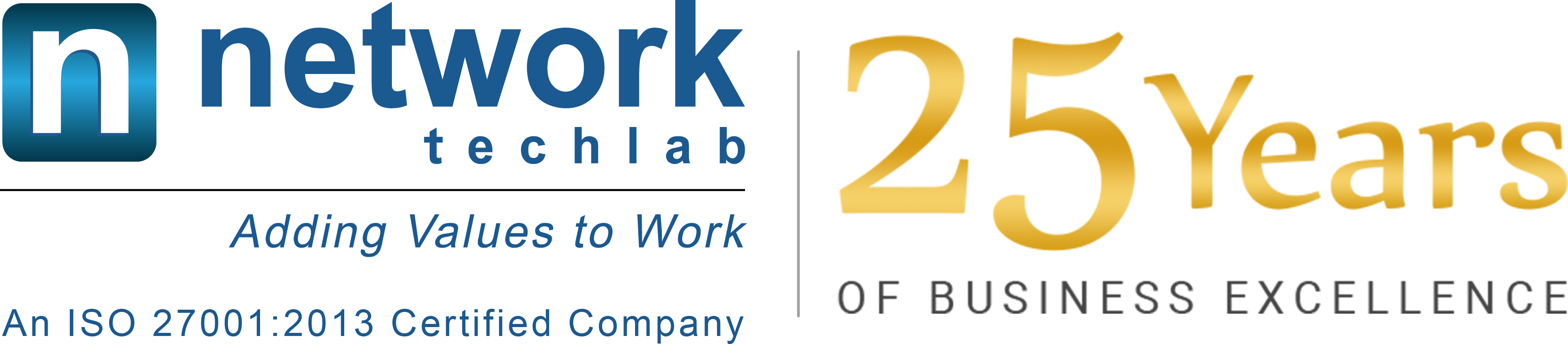Desktop KVM Switch
Connect and control your entire desktop
Using a desktop KVM switch, one can access, control, boot and reboot multiple computers from a single KVM console (keyboard, mouse and monitor). Switch between the computers with hotkeys, software, or convenient port selection buttons on the front of the switch. Share peripherals, such as printers, between all the computers; select models allow you to share audio/video components.
Best Suited:
Banking, Financial and Insurance Broadcast and Entertainment Chemical/Petrochemical (excl. Oil & Gas) Data Center/Colocation/Hosting Education Government Healthcare Manufacturing Military, Defense, Aerospace and Missile Nuclear Power Oil and Gas Transportation.
2 – 3 Year Full Coverage Factory Warranty – Optional Extended Warranty Available
There are various types of Desktop KVM Switch like:
Avocent SV200 Series Desktop KVM Switches
Avocent Desktop KVM switches s order to desktop chaos. Whether you have a business with limited IT resources or a department in a large organization, these KVM solutions simplify access to essential business systems. Each switch supports a wide range of peripherals and up to four different systems. By pushing a button, users gain instant access to multiple computers – all through a single monitor, keyboard and mouse.
Avocent SV300 Series Desktop KVM Switches
Feature-rich desktop KVM, designed to streamline the desktop experience and enhance user productivity. Supports dual monitor, DVI-I, Display Port 1.2 or HDMI 1.4. Provides easy connectivity to external USB devices, quick data transfer and high-speed charging of mobile devices.
Access up to four systems simultaneously and navigate between systems effortlessly. The Avocent SCKM switch provides real-time access to up to 4 systems at a time from a single keyboard and mouse.
NTIPL helps employing a KVM switch that provides benefits like: Multiple computer / server control: Users can have quick, easy access to 2, or even much more, PCs or servers from their keyboard, monitor and mouse setup. Reducing clutter: Cutting down on the number of keyboards, monitors and mouse needed frees up desk space.